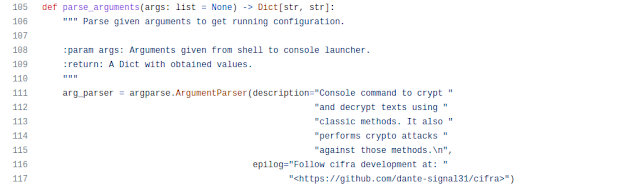There is one common pattern for every console application: it has to manage user arguments. Few console applications runs with no user arguments, instead most applications needs user provided arguments to run properly. Think of ping, it needs at least one argument: IP address or URL to be pinged:
dante@Camelot:~/$ ping 8.8.8.8
PING 8.8.8.8 (8.8.8.8) 56(84) bytes of data.
64 bytes from 8.8.8.8: icmp_seq=1 ttl=113 time=3.73 ms
64 bytes from 8.8.8.8: icmp_seq=2 ttl=113 time=3.83 ms
64 bytes from 8.8.8.8: icmp_seq=3 ttl=113 time=3.92 ms
^C
--- 8.8.8.8 ping statistics ---
3 packets transmitted, 3 received, 0% packet loss, time 2005ms
rtt min/avg/max/mdev = 3.733/3.828/3.920/0.076 ms
dante@Camelot:~$
When you run a python application you get in sys.argv list every argument user entered when calling your application from console. Console command is split using whitespaces as separator a each resulting token is a sys.argv list element. First element of that list is your application name. So, if we implemented our own python version of ping sys.argv 0 index element would be "ping" and 1 index element would be "8.8.8.8".
You could do your own argument parsing just assessing sys.argv content by yourself. Most developers do it that way... at the begining. If you go that way you'll soon realize that it is not so easy to perform a clean management of user argument and that you have to repeat a lot of boilerplate in your applications. so, there are some libraries to easy argument parsing for you. One I like a lot is argparse.
Argparse is a built-in module of standard python distribution so you don't have to download it from Pypi. Once you understand its concepts it's easy, very flexible and it manages for you many edge use cases. It one of those modules you really miss when developing in other languages.
First concept you have to understand to use argparse is Argument Parser concept. For this module, an Argument Parser is a fixed word that is followed by positional or optional user provided arguments. Default Argument Parser is the precisely the application name. In our ping example, "ping" command is an Argument Parser. Every Argument Parser can be followed by Arguments, those can be of two types:
- Positional arguments: They cannot be avoided. User need to enter them or command is assumed as wrong. They should be entered in an specific order. In our ping example "8.8.8.8" is a positional argument. We can meet many other examples, "cp" command for instance needs to positional arguments source file to copy and destination for copied file.
- Optional arguments: They can be entered or not. They are marked by tags. Abbreviated tags use an hyphen and a char, long tags use double hyphens and a word. Some optional arguments admit a value and others not (they are boolean, true if they are used or false if not).
Here you can see some of the arguments cat command accepts:
dante@Camelot:~/$ cat --help
Usage: cat [OPTION]... [FILE]...
Concatenate FILE(s) to standard output.
With no FILE, or when FILE is -, read standard input.
-A, --show-all equivalent to -vET
-b, --number-nonblank number nonempty output lines, overrides -n
-e equivalent to -vE
-E, --show-ends display $ at end of each line
-n, --number number all output lines
-s, --squeeze-blank suppress repeated empty output lines
-t equivalent to -vT
-T, --show-tabs display TAB characters as ^I
-u (ignored)
-v, --show-nonprinting use ^ and M- notation, except for LFD and TAB
--help display this help and exit
--version output version information and exit
Examples:
cat f - g Output f's contents, then standard input, then g's contents.
cat Copy standard input to standard output.
GNU coreutils online help: <https://www.gnu.org/software/coreutils/>
Full documentation at: <https://www.gnu.org/software/coreutils/cat>
or available locally via: info '(coreutils) cat invocation'
dante@Camelot:~$
There are more complex commands that include what is called Subparsers. Subparsers appear when your command have other "fixed" words, like verbs. For instance, "docker" command have many subparsers: "docker build", "docker run", "docker ps", etc. Every subparser can accept its own set of arguments. A subparser can accept other subparsers too, so you can get pretty complex command trees.
To show how to use argparse module works, I'm going to use my own configuration for my application Cifra. Take a look to it's cifra_launcher.py file at GitHub.
In its __main__ section you can see how arguments are processed at high level of abstraction:
You can see we are using sys.argv to get arguments provided by user but discarding first one because is the root command itself: "cifra".
I like using sys.argv as a default parameter of main() call because that way I can call main() from my functional tests using an specific list of arguments.
Arguments are passed to parse_arguments, that is a my function to do all argparse magic. There you can find the root configuration for argparse:
There you configure root parser, the one linked to your base command, defining a description of you command and a final note (epilog) for your command. Those texts will appear when your user call your command with --help argument.
My application Cifra has some subparsers, like docker command has. To allow a parser to have subparsers you must do:
Once you have allowed your parser to have subparser you can start to create those subparsers. Cifra has 4 subparsers at this level:
We'll see that argparse returns a dict-like object after its parsing. If user called "cifra dictionary" then "mode" key from that dict-like object will have a "dictionary" value.
Every subparser can have its own subparser, actually "dictionary" subparser has more subparser adding more branches to the command tree. So you can call "cifra dictionary create", "cifra dictionary update", "cifra dictionary delete", etc.
Once you feel a parser does not need more subparsers you can add its respective arguments. For "cipher" subparser we have these ones:
In these arguments, "algorithm" and "key" are positional so they are compulsory. Arguments placed at that position will populate values for "algorithm" and "key" keys in dict-like object returned by argparse.
Metavar parameter is the string we want to be used to represent this parameter when help is called with --help argument. Help parameter as you can guess is the tooltip used to explain this parameter when --helps argument is used.
Type parameter is used to preprocess argument given by user. By default arguments are interpreted like strings, but if you use type=int argument will be converted to an int (or throw an error if it can't be done). Actually str or int are functions, you can use your own ones. For file_to_cipher parameter I used _check_is_file function:
As you can see, this function check if provided arguments points to a valid path name and if that happens returns provided string or raises an argparse error otherwise.
Remember parser optional parameters are always those preceded by hyphens. If those parameters are followed by an argument provided by users, that argument will be the value for dict-like object returned by arparser key called like optional parameter long name. In this example line 175 means that when user types "--ciphered_file myfile.txt", argparser will return a key called "ciphered_file" with value "myfile.txt".
Sometimes, your optional parameters won't need values. For example, they could be a boolean parameter to do verbose output:
parser.add_argument("--verbose", help="increase output verbosity", action="store_true", default=False)
With action="store_true" the dict-like object will have a "verbose" key with a boolean value: true if --verbose was called or false otherwise.
Before returning from parse_arguments I like to filter returned dict-like object content:
In this section parsed_arguments is the dict-like object that argparse returns after parsing provided user arguments with arg_parser.parse_args(args). This object includes those uncalled parameters with None value. I could leave it that way and check afterwards if values are None before using them, but a I fell somewhat cleaner remove those None'd values keys and just check if those keys are present or not. That's why I filter dict-like object at line 235.
Back to main() function, after parsing provided arguments you can base your further logic depending on parsed arguments dict contents. For example, for cifra:
This way, argparser lets you deal with provided user arguments in a clean way giving you for free help messages and error messages, depending on whether user called --help or entered a wrong or incomplete command. Actually generated help messages are so clean that I use them for my readme.md repository file and as a base point for my man pages (what that is an story for another article).