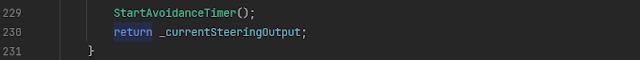The internet has radically changed the world of video game development, moving away from the days when promotion relied on articles in specialized magazines that offered demo discs. Thanks to the hyperconnectivity we now have at home, access to games has become immediate, and we are constantly bombarded with announcements of new releases. For players, the challenge is no longer finding out what games are coming out, but choosing the ones they might enjoy most from an almost infinite universe of possibilities. For developers, the challenge remains reaching the player—not due to a lack of means to do so, but because of how difficult it is to stand out in a saturated market.
In such an ecosystem, many development studios prefer not to release new games continuously, but instead focus on a single title and evolve it over time, gradually gaining new players and retaining them for years. The idea is that by concentrating efforts on one game over an extended period, there’s a better chance of standing out among the competition and gaining notoriety. This evolution is usually driven by exhaustive telemetry analysis of players, allowing developers to understand how users interact with the game, which parts they enjoy most, which ones less, and what they feel is missing. With this data, developers can pivot the game toward the changing tastes of their audience, attracting new players and retaining existing ones. Often, this process of evolution leads to the game becoming unrecognizable compared to its original version.
This type of game is known as a live-game, a term mainly used in the context of video games to refer to a title that receives continuous updates, new content, and active support from developers after its release. Also known as Game as a Service (GaaS), it is characterized by maintaining a dynamic and evolving experience for players, fostering an active community over time.
 |
| Fortnite is one of the clearest examples of current live-games. |
The Business Model
This continuity of service requires maintaining servers from which the game operates and user telemetry is collected, having a team of developers who continue updating the game with new content and mechanics, as well as running constant marketing campaigns to attract new players. Therefore, these games require ongoing investment that is not sustainable with the classic model of monetizing the game through an initial sale to the player. With these games, developers must turn to continuous monetization models.
The most classic of these is the subscription model, in which Blizzard’s World of Warcraft was a pioneering title that still endures. The problem with subscriptions is that the recurring expense they entail can be a financial or psychological barrier to entry for new players—either because they cannot afford the cost or because they are unsure whether they will play the game enough to make it worthwhile.
 |
| World of Warcraft was the pioneer |
Other development studios prefer to remove that barrier to entry by making the game completely free, with no acquisition costs or subscriptions. In these cases, monetization may come from the sale of large optional content packs, in the form of DLCs, or from much smaller content offerings, also at a reduced cost… and this brings us to microtransactions.
Microtransactions are small purchases within a video game (or app) that allow players to acquire additional digital content using real money. They are usually optional and are intended to enhance the gaming experience. Their cost is low, generally ranging from a few cents to a few euros per transaction. The most common examples of content offered through microtransactions include:
- Cosmetic changes to the base game: skins, outfits, or visual customizations for weapons (e.g., skins in Fortnite).
- Gameplay advantages: items that facilitate progress, such as boosters or resources (e.g., gems in Clash of Clans).
- Additional content: extra levels, characters, or storylines.
For developers, microtransactions pose much less risk than DLCs. With a DLC, a lot of content must be developed, and if it fails, the losses can be significant. Microtransactions are much more granular; being so small, their cost is low and so is the risk. Combined with good telemetry that tracks their reception among players, several failed microtransactions can be used to fine-tune what users like, and from there, generate many others that hit the mark of what they want to buy. It’s much easier to reach a positive cash flow if you have a competent analytics team and creative developers and artists.
Criticism
For players, microtransactions have the appeal of being low-cost indulgences. They are “treats” that are easy to purchase because at first glance their cost seems negligible, although over time the accumulated expense can be significant. This ease of spending has led many to accuse microtransactions of fostering addiction. These accusations were especially intense with loot boxes—microtransactions where players pay (with real money or in-game currency) to obtain a virtual box containing random rewards. These rewards may include cosmetic items, characters, weapons, boosters, or other elements, but the exact content is unknown until the box is opened, introducing an element of chance similar to gambling. That similarity has led some countries (such as Belgium and the Netherlands) to restrict or ban loot boxes by classifying them as gambling. Others require that the odds of obtaining certain items be published. Ultimately, due to criticism, many developers have reduced the use of loot boxes or opted for more transparent systems, such as battle passes or direct stores where players buy exactly what they want. Some games, like Rocket League, removed loot boxes after initially including them. Another notable case is Star Wars Battlefront II (2017), where loot boxes sparked major controversy due to their impact on gameplay. This led EA to modify them after massive backlash, even though the entire monetization model revolved around them, and their removal marked the end of the game’s economic appeal for its publisher.
Addiction is not the only criticism microtransactions receive. Another frequent one is that, by giving unfair advantages to those who spend more, they reduce the game to a pay-to-win model that frustrates players unwilling to spend at the same level. Pay-to-win can even deter those who could afford microtransactions, as they may lose interest in a gaming experience where money outweighs skill.
The Risk of Power Creep
Another danger of microtransactions is what is known as power creep. When a game uses microtransactions as its monetization model, it must continuously release new content—and make it more appealing than the previous one—so that players keep buying the new items instead of settling for what they already have. So far, this is standard practice, but there’s a risk that this dynamic can turn into a vicious cycle that may end up harming the game, both from the developers’ and the players’ perspectives.
Power creep refers to the phenomenon in which developers introduce new content (characters, weapons, abilities, etc.) that is significantly more powerful than previous content, rendering older elements obsolete or less competitive. Therefore, it mainly affects microtransactions that offer gameplay advantages.
When power creep continues over time, it can introduce serious issues into the game. The most notable are:
- Impact on the game’s reputation: In competitive multiplayer games, where players who don’t spend money face clear disadvantages, the game may end up being labeled as pay-to-win.
- Impact on gameplay mechanics: New characters, weapons, or items often have superior stats, abilities, or effects compared to existing ones, disrupting the game’s balance. Over time, this “arms race” can evolve the gameplay mechanics to the point where they no longer resemble the original design—and likely not for the better.
- Impact on development: It’s very difficult to sustain a development cycle where each new iteration must introduce more powerful advantages without ruining the fun of the core gameplay.
- Impact on players: The obsolescence of older content means that players who used previous items or characters may feel at a disadvantage, as these become less effective over time. Those who invested time or money in older content may feel their effort was wasted. This can lead to player dissatisfaction and eventual abandonment of the game.
 |
| Power Creep in Pokémon Cards |
Power creep outside of video games
In reality, power creep isn’t exclusive to live-games. If we think back, we can find similar examples in the world of television series. If you reflect on the ones you’ve watched, you’ll notice that many follow a “defeat-the-villain-of-the-season” structure. To maintain interest, these villains become increasingly powerful, making the situations more dramatic and extreme. However, this approach isn’t sustainable. As the seasons go on, the villains from earlier ones start to seem irrelevant compared to those in the later ones. On the other hand, the escalating drama needed to defeat such powerful enemies can eventually tip into the ridiculous and unbelievable.
There are many examples of series that have suffered from this phenomenon, but perhaps one of the most obvious is Dragon Ball. Fans of Akira Toriyama will remember how the series began as a cheerful and mischievous tale, with a child protagonist and fights limited to martial arts. Over time, the "Kamehameha" technique (or "Kame Hame Ha," depending on the translation of the series you watched) appears as a legendary and ultimate energy blast.
 |
| Dragon Ball in the beginning |
But since the series didn’t stop there, neither did the combat techniques or the enemies. As the series progressed, the enemies became stronger, and it was no longer enough to just punch them to win. The “Kamehameha” (or “Kame Hame Ha,” depending on the translation you watched) became insufficient, so the protagonists grew up, learned to fly, and launched new types of energy blasts (Wikipedia identifies up to 18 different versions of the Kamehameha, each increasingly powerful). With such a display of power, the fights became so over-the-top that a single misplaced blow could split a planet in two. By this point, the series had lost its original joy and vitality, and had been reduced to a long succession of increasingly powerful villains. That’s when I lost interest and disconnected from the series, although I know it continued for a long time with numerous spin-offs.
 |
| Dragon Ball, already a victim of power creep |
Possible Solutions to Power Creep
This issue, which has long affected TV series, can also impact live-games, potentially undermining them to the point of collapse. Avoiding or mitigating power creep requires developers to design strategies that balance gameplay mechanics and maintain a fair, enjoyable, and sustainable experience over time. Common approaches include:
- Focusing microtransactions on cosmetic content: Since these are purely visual changes (like skins or visual effects), they don’t affect gameplay mechanics, preserving balance. A good example is Fortnite, which centers most of its microtransactions on skins and emotes, ensuring that player power doesn’t depend on purchases. This reduces pressure to spend and keeps functional power creep minimal.
- Designing lateral content (sidegrading) instead of direct upgrades: Rather than introducing new elements (characters, weapons, abilities) that are strictly more powerful, developers create content with different but balanced characteristics, offering new ways to play without surpassing existing content. For instance, in Overwatch, new heroes are designed with unique abilities that aren’t necessarily stronger, but provide different playstyles. This minimizes the obsolescence of older content, as choices are based on preference or strategy, not raw power.
- Regular balance adjustments (buffs and nerfs): Developers monitor the game’s meta and adjust stats or abilities of both new and old elements to maintain competitive balance. For example, in League of Legends, regular patches tweak champions to prevent new ones from dominating, strengthening underused ones (buffs) or weakening overpowered ones (nerfs). This keeps older content relevant and prevents new content from becoming overwhelmingly superior.
- Limiting the impact of progression: This involves designing the game so that power upgrades have limited impact or are restricted to certain modes (like PvE instead of PvP). In Destiny 2, new gear may be stronger, but competitive modes often have power caps to level the playing field. This reduces the perception of pay-to-win and maintains fairness in competitive environments.
- Implementing rotation systems or shifting metas: This strategy introduces changes to game rules, modes, or events that alter which elements are most effective, without necessarily making them more powerful. For example, in Hearthstone, card rotation between standard and wild formats ensures that older cards don’t directly compete with new ones, helping control power creep.
- Reusing and improving old content: This involves updating older characters, weapons, or items to keep them relevant, rather than replacing them with stronger new content. World of Warcraft follows this approach by modifying older classes to ensure they remain viable in new expansions. This helps players feel that their investment in older content retains its value.
Conclusion
In my opinion, the simplest approach is the one followed by Fortnite: limiting itself to selling cosmetic content. Since it doesn’t affect gameplay, it doesn’t require ongoing analysis and content review over time. However, it’s also true that Fortnite’s gameplay mechanics are so simple, and its scenographic framework so flat, that it can afford the wild heterogeneity of characters featured in its battles (which often feel like a scene from Ready Player One).
However, other games based on worlds with a much more defined setting—such as World of Warcraft or Star Wars—probably don’t have as much leeway to offer visual heterogeneity without descending into an aesthetic delirium that breaks the immersion of the world they aim to create.
It’s therefore a matter of studying our game and determining how far we can go with each of the strategies mentioned above. The solution doesn’t have to rely on just one strategy; we can opt for mixed approaches. The weight we assign to each strategy in our final blend will depend on the narrative framework of our game, our availability of creatives to produce visual content, and of analysts and programmers to review and adjust content that could affect gameplay mechanics.